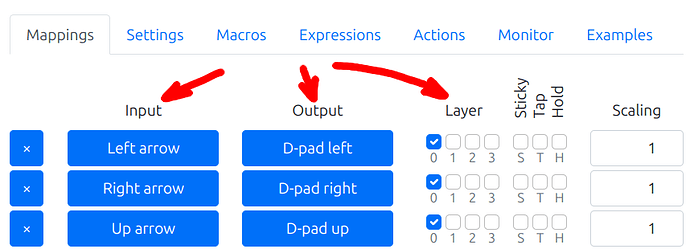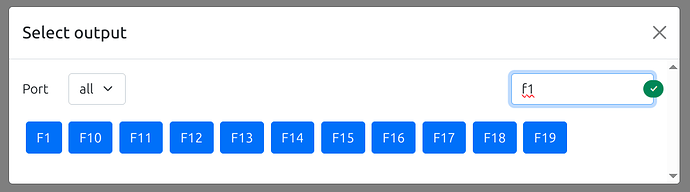You can now sort the mappings by input/output/layer by clicking on the column headers.
And the input/output selector now has a search box. When there’s an exact match or when there’s only one result, you can just press Enter to select that input/output.
For example here I typed “f1” into the search box, which gives us “F1”, “F10”, “F11”, etc., but since there’s an exact match I can press Enter to select “F1”.